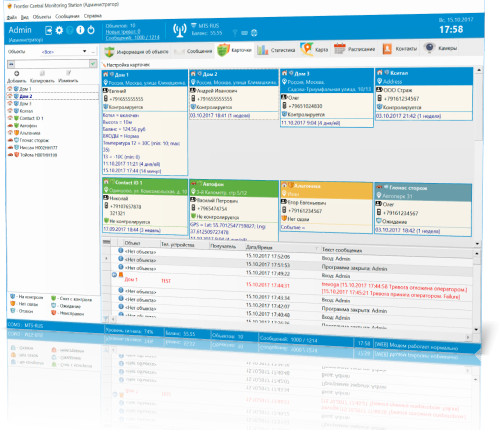Do you have an alarm system? If so, you need to make sure that you are using the best SIA DC09 IP receiver software. AlarmFront is the perfect solution for this! AlarmFront supports SIA DC09 and can work as an SIA IP receiver software. This means that you will be able to receive alarm notifications from your alarm system using the SIA alarm protocol. In this blog post, we will describe the SIA alarm protocol, as well as a table of SIA alarm codes. We hope that this information will help you choose the right software for your needs!
What is the SIA DC09 IP Receiver Software?
The SIA DC09 IP Receiver Software is a program that allows you to receive alarm notifications from compatible systems using the SIA Protocol. The software includes several features that make it easy to use and configure, and it is compatible with most alarm panels and receivers.AlarmFront supports SIA dc09 and can work as SIA IP receiver software.
How to install and use the SIA Alarm Monitoring Software?
Installing the SIA DC09 IP Receiver Software is a straightforward process. Simply download the software from the AlarmFront website and follow the instructions on the installation wizard.Step 1
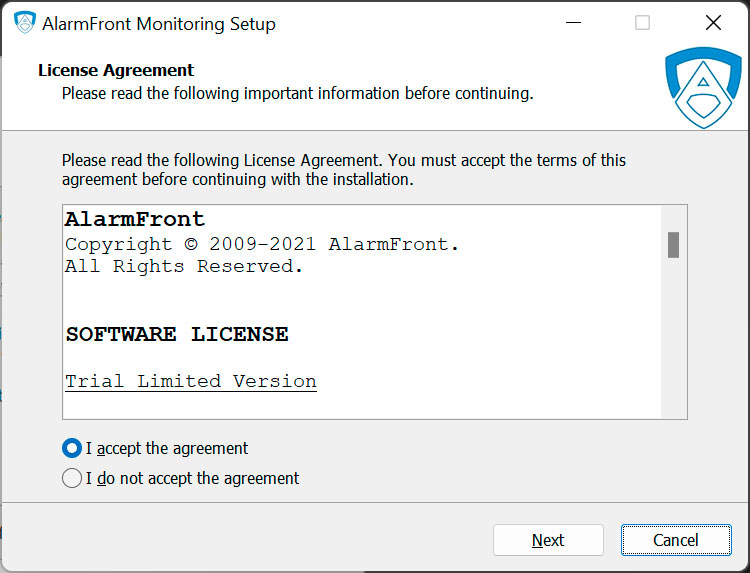
Step 2
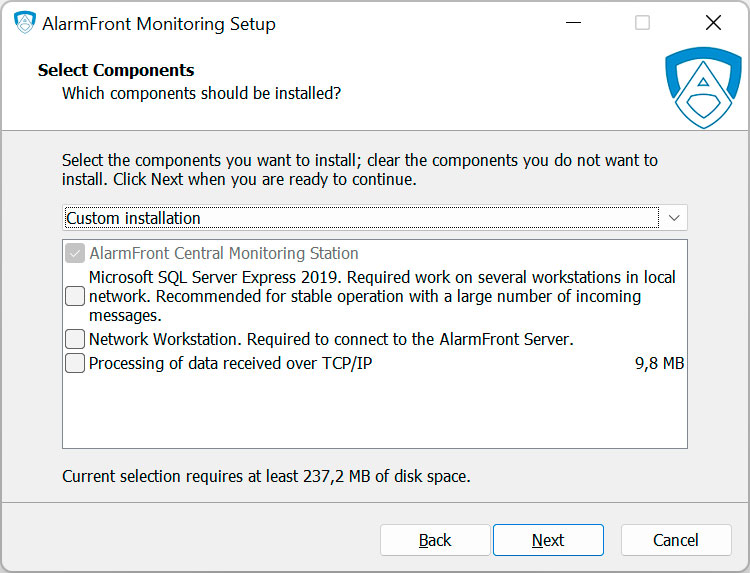
Once the software is installed, you will need to configure it to work with your alarm system. The configuration process is simple and only requires a few minutes to complete.
After the software is installed and configured, you will be able to receive SIA alarm messages from your alarm system. The software will display the information in a clear and easy-to-read format, making it easy to identify when an alarm has been triggered.
AlarmFront is the best SIA DC09 IP Receiver Software available on the market today. With its easy installation and simple configuration, it is the perfect solution for any alarm system.
How to enable SIA Procotol on AlarmFront
AlarmFront is SIA DC09 IP Receiver Software and also it can work as SIA IP Receiver. Here is how to enable SIA Protocol on AlarmFront:1. In AlarmFront, you can create a device that uses the TCP/IP SIA protocol.
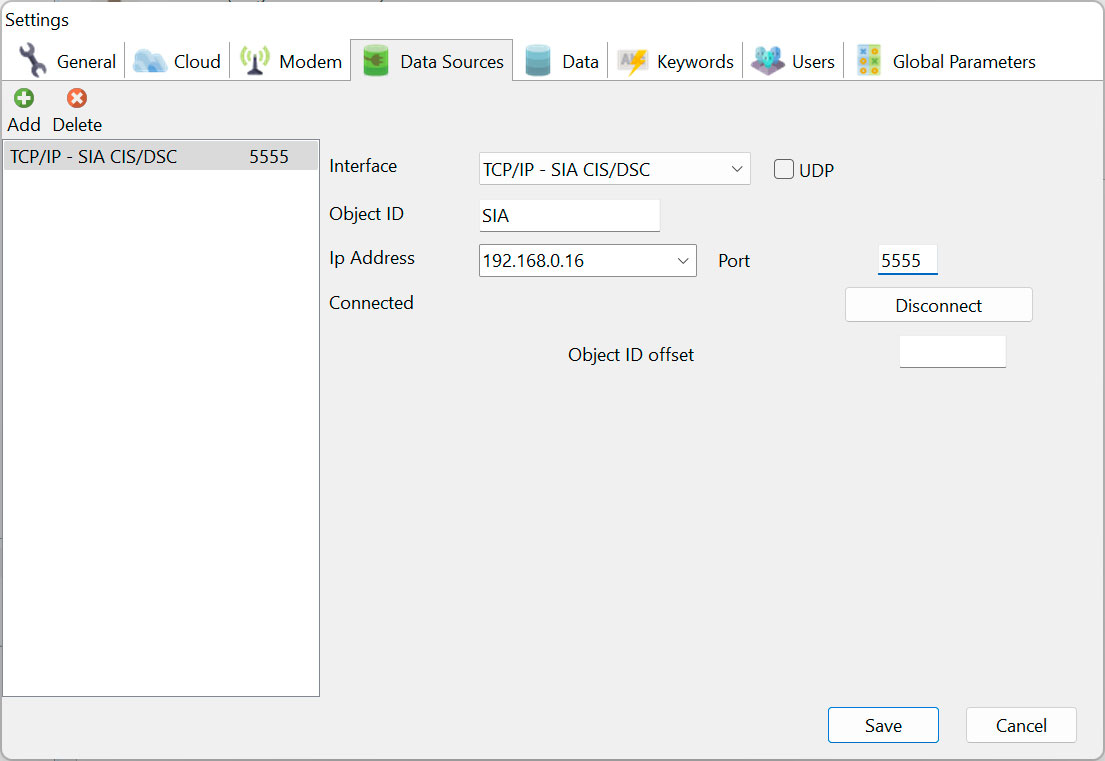
Specify the local IP address and port number you want to forward traffic to. We configured this earlier in the process.
2. If the port forwarding is configured correctly, in the message header there is no link to the object
3. Create an object using the Surgard Contact ID template.
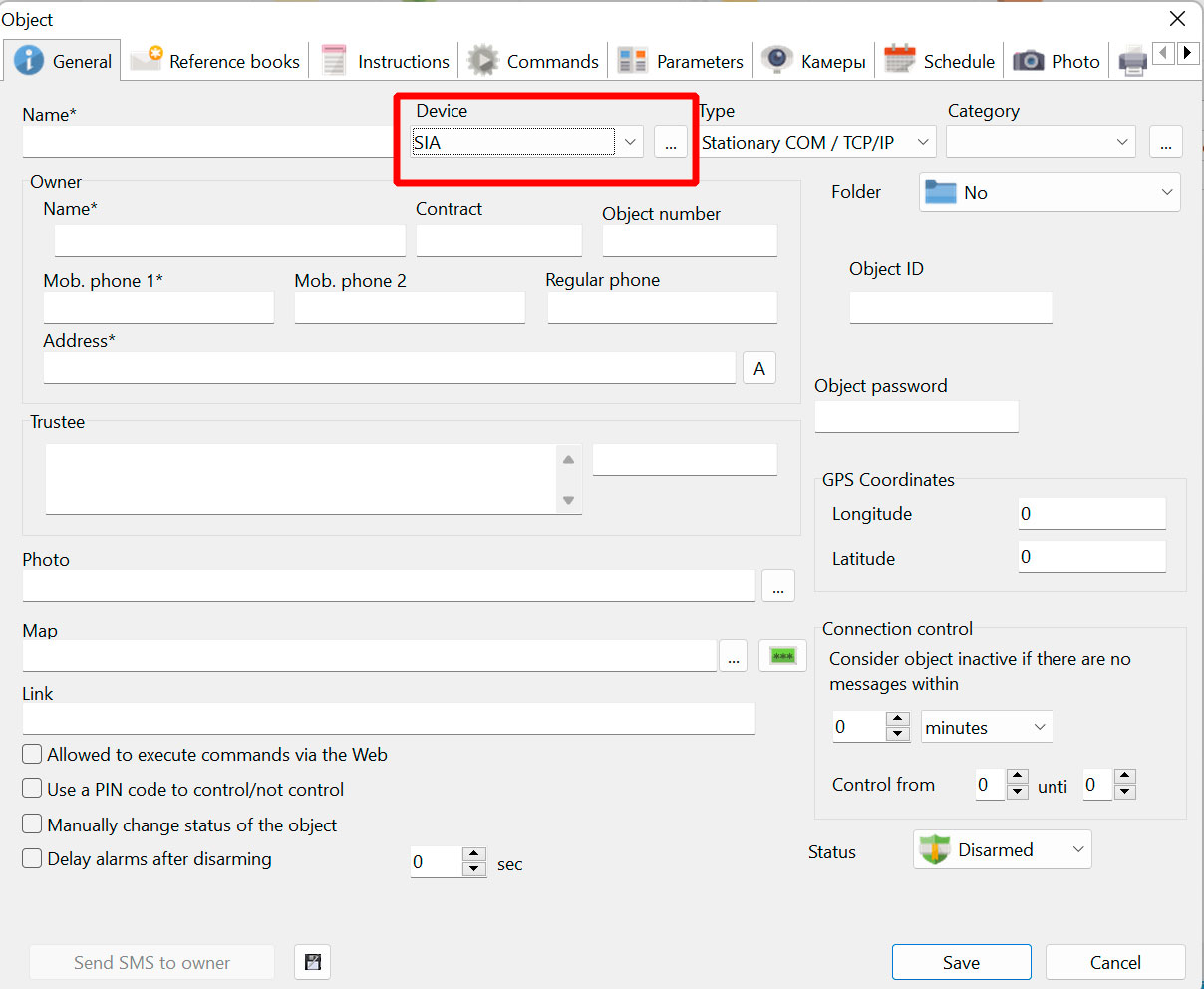
On the Parameters tab, type the ID of the object.
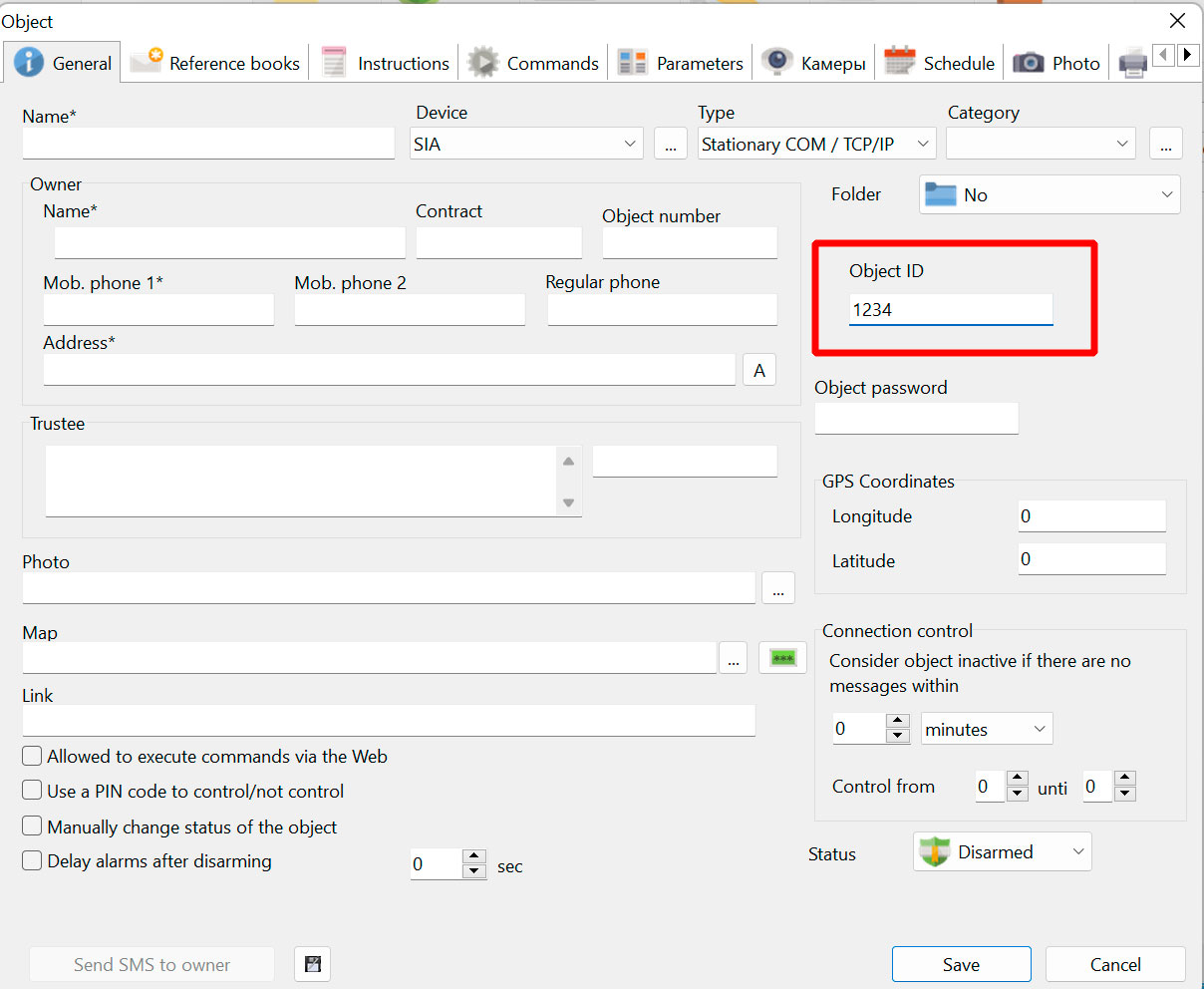
4. Go to the Program Settings and on the Global Parameters tab import the SIA_en.csv from the program's directory.
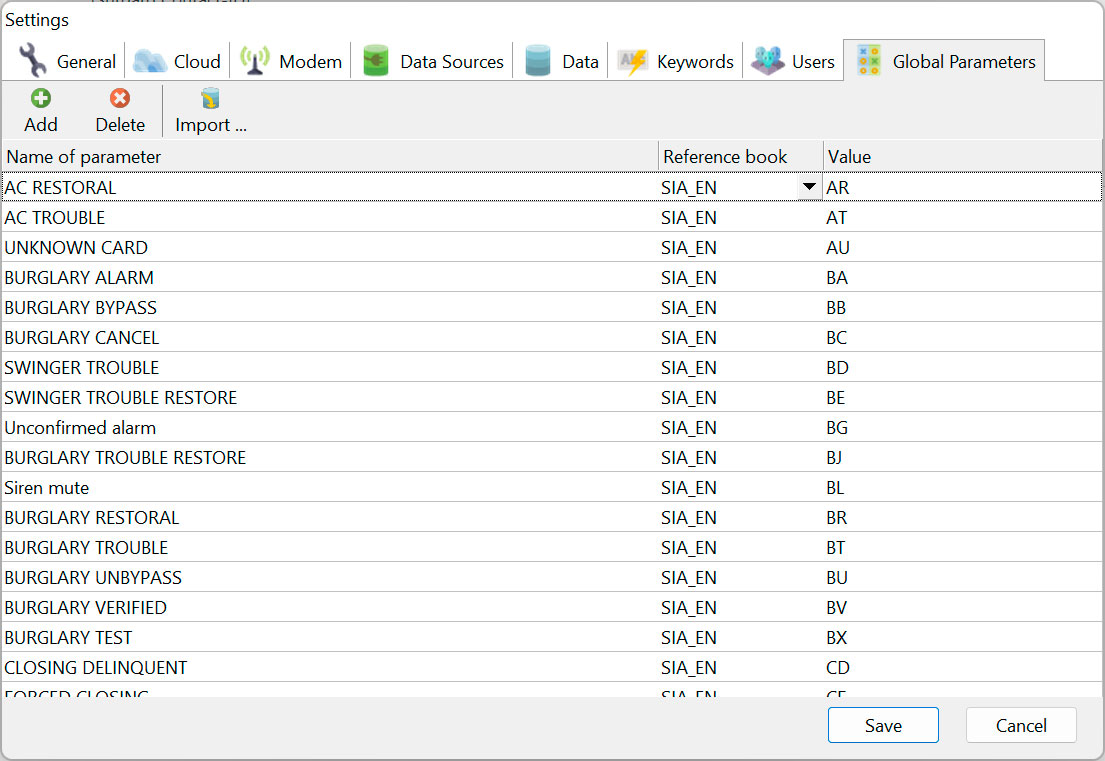
AlarmFront will start to receive events from alarm panels, decode them, and show them to operators in an appropriate format.
What is the SIA Protocol and what are its features
A central station receiver is a device that connects to other devices using the SIA protocol. This allows event information to be transmitted to a central station. The receiver must be compatible with the SIA DC09 standard to work properly.The SIA DC09 standard defines the communication between premises equipment and a central station receiver. The standard uses the User Datagram Protocol (UDP) or Transmission Control Protocol (TCP) for communication.
When using UDP, the source port number can be set by the transmitter. This allows the receiver to know where replies should be sent.
The SIA alarm notification protocol is a popular choice for alarm systems due to its reliability and wide support. AlarmFront supports SIA dc09 and can work as an SIA IP receiver software, allowing you to receive alarm notifications from compatible systems.
Features of SIA Protocol
- SIA is a text protocol that uses letters to encode information. The advantage of this is that it can be read and understood by humans. The protocol uses ASCII characters for data transmission. Here is an example of SIA messages:
"SIA-DCS"0002R1L232#78919[1234|NFA129][S123Main St., 55123]_11:10:00,10-12-2019
"SIA-DCS"0002R1L232#78919[ ][ ]_11:10:00,10-12-2019
"SIA-DCS"0266L0#alarm1[alarm2|Nri1OP0001*Familie*]_16:22:03,06-08-2018
- AES encryption is used to protect the data in an SIA alarm message, ensuring that only authorized personnel can view the contents.
- CRC is used to verify the integrity of an SIA alarm message and check for any errors that may have occurred during transmission.
- The timestamp is used to indicate when an event occurred, allowing you to more easily track when alarms are triggered.
- SIA Alarm codes are 2 chars long (BA, TD) and indicate the type of event that has occurred. A table of SIA alarm codes is included below for reference.
- Multiple commands can be chained together in a single SIA alarm message, allowing you to perform multiple actions with a single message.
- Heartbeat is used to keep the connection between the alarm system and AlarmFront active and will trigger a reconnect if no heartbeat is received for a set period.
Most poupolar SIA Alarm Codes:
- BA: Burglary Alarm
- TD: Tamper Detection
- FD: Fire Detection
- PA: Panic Alarm
- AU: Audible Alarm
- CW: Carbon Monoxide Warning
- EX: Exit Time Violation
- IN: Entry Time Violation
- LA: Loss of AC Power
- LW: Low Battery Warning
- CL: Closing Report
- OP: Opening Report
How does the Sia Protocol work?
The SIA Protocol is a standard that defines how information is exchanged between devices on an IP network. The protocol uses a frame that contains elements such as a header, data, and timestamp. The data element includes information about the event, and the timestamp indicates when the event occurred.When an alarm system is triggered, the alarm panel sends a message to the receiver using the SIA Protocol. The message includes information about the event, and the receiver uses this information to determine how to respond.
SIA DC09 Protocol format
The format used for the events is based on a protocol outlined in SIA Digital Communications Standards – Receiver-to-Computer Interface Protocol.Here is a SIA event message format:
Example:
B3680040"ADM-CID"0001L000000#1234[#1234|1140 00 007]_22:49:34,01-22- 2012ACK from Monitoring to alarm panel
<0LLL><"NULL"><0000><#acct>[]
<0LLL><"*ACK"><#acct>[ ]
For more information, please refer to the description of the SIA protocol on offictial website.
https://www.securityindustry.org/wp-content/uploads/2017/10/dc09_r2021_20201027.pdf
Benefits of using the SIA DC09 IP Receiver Software
There are many benefits to using the SIA DC09 IP Receiver Software, including:✔️ Flexibility
The SIA Protocol is flexible and can be used with many different types of alarm systems. In includes alarm codes for any event that may occur.
✔️ Compatibility
The SIA Protocol is compatible with most alarm systems. This means that you can use the SIA DC09 IP Receiver Software with most alarm systems.
✔️ Ease of use
AlarmFront allows to add an SIA receiver in a few clicks.
✔️ Security
The SIA Protocol uses encryption to protect the data in an SIA alarm message. This means that only authorized personnel can view the contents of an SIA alarm message.
✔️ Cost
The SIA DC09 IP Receiver Software is a cost-effective solution for alarm systems in comparison to the costs of SMS messages.
SIA Protocol Codes Table
| AR | AC RESTORAL |
| AT | AC TROUBLE |
| BA | BURGLARY ALARM |
| BB | BURGLARY BYPASS |
| BC | BURGLARY CANCEL |
| BD | SWINGER TROUBLE |
| BE | SWINGER TROUBLE RESTORE |
| BJ | BURGLARY TROUBLE RESTORE |
| BR | BURGLARY RESTORAL |
| BT | BURGLARY TROUBLE |
| BU | BURGLARY UNBYPASS |
| BV | BURGLARY VERIFIED |
| BX | BURGLARY TEST |
| CD | CLOSING DELINQUENT |
| CF | FORCED CLOSING |
| CG | CLOSE AREA |
| CI | FAIL TO CLOSE |
| CK | EARLY TO CLOSE |
| CL | CLOSING REPORT |
| CP | AUTOMATIC CLOSING |
| CQ | REMOTE CLOSING |
| CS | CLOSING KEYSWITCH |
| CT | LATE TO OPEN |
| DC | ACCESS CLOSED |
| DD | ACCESS DENIED |
| DF | DOOR FORCED |
| DG | ACCESS GRANTED |
| DI | ACCESS DENIED PASSBACK |
| DN | DOOR LEFT OPEN |
| DO | ACCESS OPEN |
| DR | DOOR RESTORAL |
| DX | REQUEST TO EXIT |
| EA | EXIT ALARM |
| EJ | EXPANSION TAMPER RESTORE |
| EM | EXPANSION MISSING |
| EN | EXPANSION MISSING RESTORE |
| ER | EXPANSION RESTORAL |
| ES | EXPANSION DEVICE TAMPER |
| ET | EXPANSION TROUBLE |
| FA | FIRE ALARM |
| FB | FIRE BYPASS |
| FC | FIRE CANCEL |
| FJ | FIRE TROUBLE RESTORE |
| FR | FIRE RESTORAL |
| FT | FIRE TROUBLE |
| FU | FIRE UNBYPASS |
| HA | HOLDUP ALARM |
| HB | HOLDUP BYPASS |
| HJ | HOLDUP TROUBLE RESTORE |
| HR | HOLDUP RESTORAL |
| HT | HOLDUP TROUBLE |
| HU | HOLDUP UNBYPASS |
| HV | CONFIRMED HOLDUP |
| JA | USER CODE TAMPER ¦WEB or ¦XBUS |
| JT | TIME CHANGED |
| LB | LOCAL PROGRAMMING |
| LR | MODEM RESTORAL ¦1 or 2 |
| LT | MODEM TROUBLE ¦1 or 2 |
| LX | LOCAL PROGRAMMING ENDED |
| MA | MEDICAL ALARM |
| MB | MEDICAL BYPASS |
| MJ | MEDICAL TROUBLE RESTORE |
| MR | MEDICAL RESTORAL |
| MT | MEDICAL TROUBLE |
| MU | MEDICAL UNBYPASS |
| NL | PERIMETER ARMED |
| NR | NETWORK LINK IP RESTORE |
| NT | NETWORK LINK IP FAIL |
| OA | AUTOMATIC OPENING |
| OG | OPEN AREA |
| OK | EARLY OPEN |
| OP | OPENING REPORT |
| OS | OPENING KEYSWITCH |
| OT | LATE TO CLOSE |
| OQ | REMOTE OPENING |
| OR | DISARM FROM ALARM |
| PA | PANIC ALARM |
| PB | PANIC BYPASS |
| PJ | PANIC TROUBLE RESTORE |
| PR | PANIC RESTORAL |
| PT | PANIC TROUBLE |
| PU | PANIC UNBYPASS |
| RC | RELAY CLOSE |
| RN | REMOTE RESET |
| RO | RELAY OPEN |
| RP | AUTOMATIC TEST |
| RR | POWERUP |
| RS | REMOTE PROGRAM SUCCESS |
| RT | DATA LOST |
| RX | MANUAL TEST |
| TA | TAMPER |
| TB | TAMPER BYPASS |
| TR | TAMPER RESTORAL |
| TU | TAMPER UNBYPASS |
| TX | TEST CALL |
| UA | UNTYPED ALARM |
| UB | UNTYPED BYPASS |
| UJ | UNTYPED TROUBLE RESTORE |
| UR | UNTYPED RESTORAL |
| UT | UNTYPED TROUBLE |
| UU | UNTYPED UNBYPASS |
| YA | BELL FAULT |
| XH | RF JAM RESTORAL |
| XJ | RF TAMPER RESTORAL |
| RL | READER LOCKED |
| RG | READER UNLOCKED |
| KG | KEYPAD UNLOCKED |
| XQ | RF JAM FAULT |
| XS | RF TAMPER |
| YC | COMMUNICATION FAIL |
| YF | CHECKSUM FAULT |
| YH | BELL RESTORED |
| YK | COMMUNICATION RESTORAL |
| YM | BATTERY MISSING |
| YP | PSU TROUBLE |
| YQ | PSU RESTORAL |
| YR | BATTERY RESTORAL |
| YS | COMMUNICATION TROUBLE |
| YT | BATTERY TROUBLE |
| YW | WATCHDOG RESET |
| YX | SERVICE REQUIRED |
| YZ | SERVICE COMPLETED |
| JV | USER CODE CHANGE |
| ZO | ZONE OPEN |
| ZC | ZONE CLOSE |
| ZX | ZONE SHORT |
| ZD | ZONE DISCON |
| ZM | ZONE MASKED |
| TP | ZONE WALKED |
| ZK | WALKTEST START |
| TC | WALKTEST END |
| XT | ZONE LOW BATT |
| XR | ZONE LOW BATTERY RESTORAL |
| CV | CAMERA OFFLINE |
| SD | ALERT CLOSE |
| SO | ALERT REOPEN |
| NB | XBUS ALERT CLOSE |
| NO | XBUS ALERT REOPEN |
| AU | UNKNOWN CARD |
| JP | USER ACCESSING |
| ZG | USER ACCESSING END |
| XD | LOW VOLTAGE |
| XG | LOW VOLTAGE RESTORAL |
| XK | DEEP CHARGE |
| WW | LOCKED OUT |
| BG | Unconfirmed alarm |
| BL | Siren mute |
| CU | Remotely partially armed |
| EB | Device bypass (Disabled) |
| EU | End of device bypass (deactivation) |
| FG | Unconfirmed fire alarm |
| GA | Gas leak |
| GR | Gas leak (deactivation) |
| KA | Overheating |
| KH | Overheating (deactivation) |
| LE | Remote access closed |
| LF | Remote access |
| LS | Configuration saved |
| QA | Health problem |
| QR | Health troubles (deactivation) |
| RE | System shutdown |
| UO | Fault bypass |
| UP | Fault bypass (deactivation) |
| WA | Flood alarm |
| WR | Flood alarm (deactivation) |
| YG | ARC setting erased |
| YL | Event to ARC was not delivered in pre-set time (deactivation) |
| YU | Connection test failed |
| ZA | Freezing |
| ZH | Freezing (deactivation) |
| YD | YD RX line card trouble |
| YE | YE RX line card restoral |
| S41 | COMMON LISTEN-IN BEGIN |
| S42 | COMMON LISTEN-IN END |
| S43 | COMMON LISTEN-IN EXTENDED |
| S44 | PBX LISTEN-IN BEGIN |
| S45 | PBX LISTEN-IN BUSY |
| S46 | MANUALLY ABORTED CALL |
| S61 | SYSTEM POWER UP |
| S62 | LOCAL PROGRAM BEGIN |
| S63 | LOCAL PROGRAM END |
| S64 | LOCAL PROGRAM FAIL |
| S65 | SYSTEM DATE CHANGE |
| S66 | SYSTEM TIME CHANGE |
| S67 | MESSAGE QUEUE ABOVE WARNING |
| S68 | MESSAGE QUEUE BELOW WARNING |
| S69 | MESSAGE QUEUE FULL |
| S6A | MESSAGE QUEUE FULL RESTORE |
| S6B | PRINTER OFF LINE |
| S6C | PRINTER PAPER OUT |
| S6D | PRINTER RESTORE |
| S6E | LINE CARD ADDED |
| S6F | LINE CARD DELETED |
| S7B | ALARM. COMPUTER TROUBLE |
| S7D | COMPUTER RESTORE |
| S70 | ALARM. LINE CARD TROUBLE |
| S72 | LINE CARD TRBL RESTORE |
| S71 | ALARM. PHONE LINE TROUBLE |
| S73 | PHONE LINE RESTORE |
| S7F | LOG ON OPERATOR |
| S7E | LOG OFF OPERATOR |